In today’s fast-paced business world, clear and effective writing skills can set you apart.
Whether you’re crafting emails, reports, or presentations, the right tools can dramatically enhance the quality of your communication and help you make a better impression.
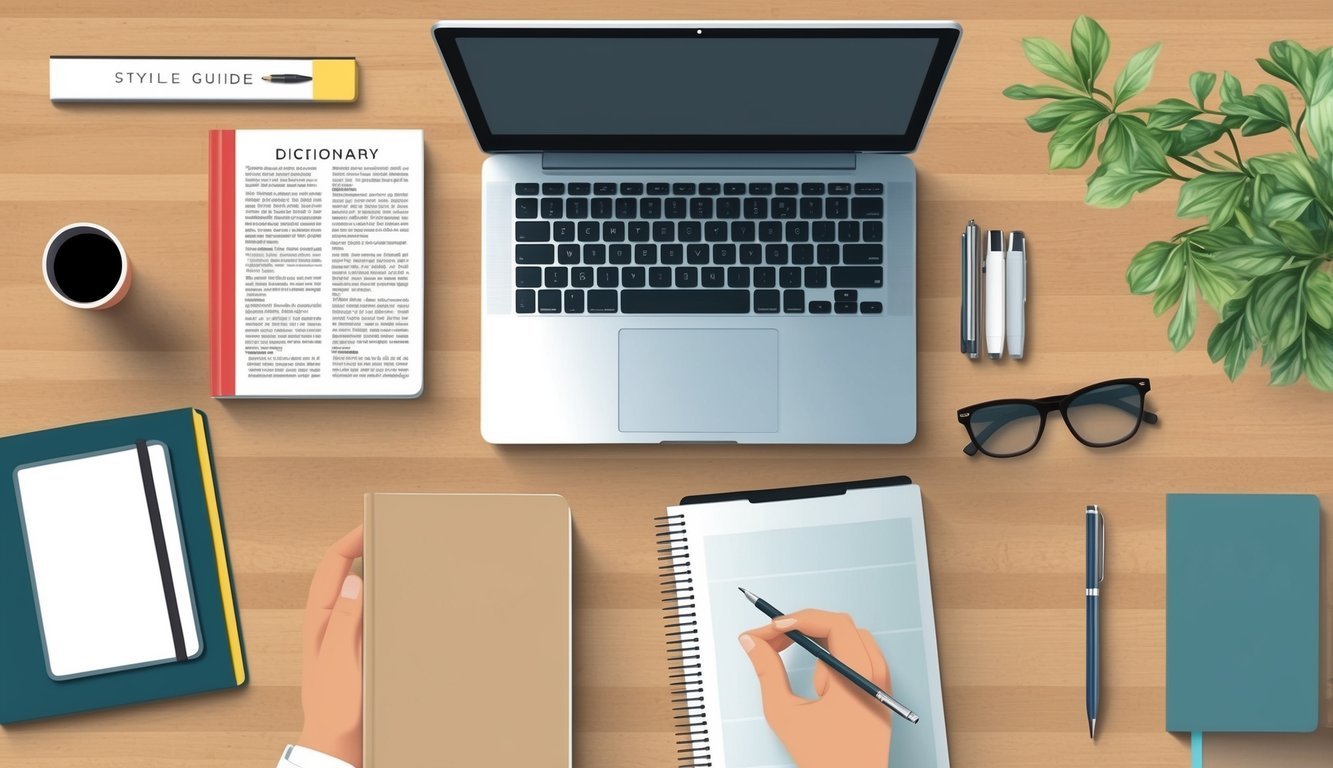
Finding the right resources to improve your writing can be a game changer.
With so many options available, you have the opportunity to choose tools that fit your unique style and needs.
1) Grammarly

Grammarly is a popular writing tool that can really help you improve your business writing.
Whether you’re drafting emails or reports, it checks your grammar and spelling with ease.
The basic version is free, but you can unlock more features with the premium subscription.
This includes advanced grammar checks and suggestions that make your writing clearer.
You might find the style suggestions useful as well.
Grammarly helps you pick the right tone based on your audience, which is key in business writing.
Another cool feature is the plagiarism checker.
It helps ensure your content is original, which is important for your reputation.
With its easy-to-use interface, Grammarly works directly in your browser.
You can also use it as a plugin in Microsoft Word, making it super accessible.
2) Hemingway Editor
Hemingway Editor is a handy tool for improving your business writing.
It helps you write clearly and directly.
When you paste your text into Hemingway, it highlights complex sentences.
This way, you can simplify them for better understanding.
The app also points out passive voice usage.
This makes your writing more active and engaging.
You can use Hemingway’s suggestions to make your points clearer.
With its readability score, you’ll know if your writing is easy to read.
Whether you’re writing emails or reports, Hemingway can help you keep your writing concise.
If you’re looking to polish your style, Hemingway Editor is worth a try.
You can use it for free online, or check out the Plus version for advanced features.
The plus version even allows you to use AI tools for edits.
This tool takes the guesswork out of writing well.
Check it out and see how it can improve your writing!
ProWritingAid

ProWritingAid is a powerful tool that can elevate your business writing.
It helps you spot grammar mistakes and improve your sentences.
You’ll get suggestions that make your writing clearer and more engaging.
Using ProWritingAid is easy.
It works with many popular writing apps, so you can get help wherever you write.
Whether you’re drafting emails or reports, it fits right in.
You can start with a free version, which is a great way to test the waters.
If you want more features, consider the premium plan.
This unlocks detailed reports and advanced editing options.
One of the cool aspects is its ability to analyze your writing style.
This way, you can learn about your strengths and areas for improvement.
It’s like having a writing coach at your fingertips.
Many users find that using ProWritingAid boosts their confidence.
With the right suggestions, you can polish your work and present it professionally.
Give it a try and see how it can help your writing shine.
4) Ginger Software

Ginger Software is a handy tool for anyone looking to improve their business writing.
It acts as a personal editor, helping you with grammar, spelling, and style as you write.
This tool is great for quick fixes.
You can speed up your writing process, especially for emails and reports.
Ginger provides suggestions to enhance your sentences, making your message clearer.
If you’re worried about making mistakes, Ginger’s grammar checker is there to catch errors.
It even offers features like contextual spelling and style adjustments so your writing sounds professional.
You can use Ginger on various devices, which adds to its convenience.
Whether you’re on a computer or a mobile device, it helps you write with confidence.
Ginger also includes a built-in translator, which is perfect if you work with international clients.
This can help you communicate more effectively without language barriers.
5) WhiteSmoke
WhiteSmoke is a handy tool for anyone looking to improve their business writing.
It helps you catch spelling and grammar mistakes quickly, making your emails and reports much cleaner.
This software is designed for all types of users, from students to professionals.
Whether you’re writing contracts or sending emails, WhiteSmoke can boost your confidence in your writing skills.
One great feature is the Business Writing Profile.
It offers business-specific suggestions, helping you use the right terms in your documents.
This is perfect for small business owners and corporate professionals alike.
WhiteSmoke also includes a writing tool that checks your text for errors.
This tool is based on Natural Language Processing, which means it can understand context better than basic spell checkers.
Using WhiteSmoke can make your writing process faster and easier.
You’ll spend less time editing and more time focusing on your message.
Check out WhiteSmoke for a smoother writing experience.
Why Business Writing Matters
Strong business writing is essential for creating a positive professional image and ensuring clear communication.
Effective writing not only reflects your capabilities but also shapes how others perceive you and your organization.
Impact on Professional Image
When you write well, it shows you are organized and credible.
Typos or unclear messages can make clients and colleagues doubt your competence.
They might think, “If they can’t write clearly, can they handle their job?”
A strong writing style helps you stand out.
Whether it’s emails, reports, or proposals, polished communication demonstrates your attention to detail.
This can open doors to new opportunities, like promotions or collaborations.
Clear and confident writing reflects positively on you and your team.
Clear Communication
Good writing is all about getting your message across without confusion.
When you clearly state your ideas, you minimize misunderstandings.
This can save time and reduce frustration for everyone involved.
For example, consider bullet points for key information.
This format highlights important details and makes it easy to digest.
Using straightforward language also helps your audience follow along.
The goal is to make your communication effective and efficient, pushing projects forward smoothly.
Clarity in writing fosters teamwork and encourages productive discussions.
Features of Effective Writing Tools
When you’re looking to improve your business writing, having the right features in your tools is key.
From ensuring your grammar is spot on to seamlessly integrating with other platforms, these features can make a big difference in your writing efficiency and effectiveness.
Grammar and Style Checkers
A good writing tool must include reliable grammar and style checkers.
These features help catch common errors, such as subject-verb agreement and punctuation mistakes.
Key benefits include:
- Real-time feedback: You receive instant alerts for possible errors, so you can fix them as you go.
- Style suggestions: Tools often recommend ways to improve clarity and tone, making your writing more impactful.
- Customizable settings: You can adjust the tool to fit your specific writing style or industry needs.
This ensures that your writing not only follows the rules but also resonates with your audience.
Effective grammar and style checkers are like having a helpful editor by your side.
Integration with Other Platforms
Integration with other platforms can significantly improve your workflow.
Effective writing tools should connect with popular applications you already use.
Consider these points:
- Seamless compatibility: Whether you’re using email, documents, or project management software, robust integration allows for a smooth writing experience.
- Easy access: You can edit your writing directly within the app you are working in, saving time and reducing disruption.
- Syncing features: Changes made in one place should automatically update across all platforms, ensuring you’re always working with the latest version.
Good integration means you can focus more on writing and less on switching between tools.
Frequently Asked Questions
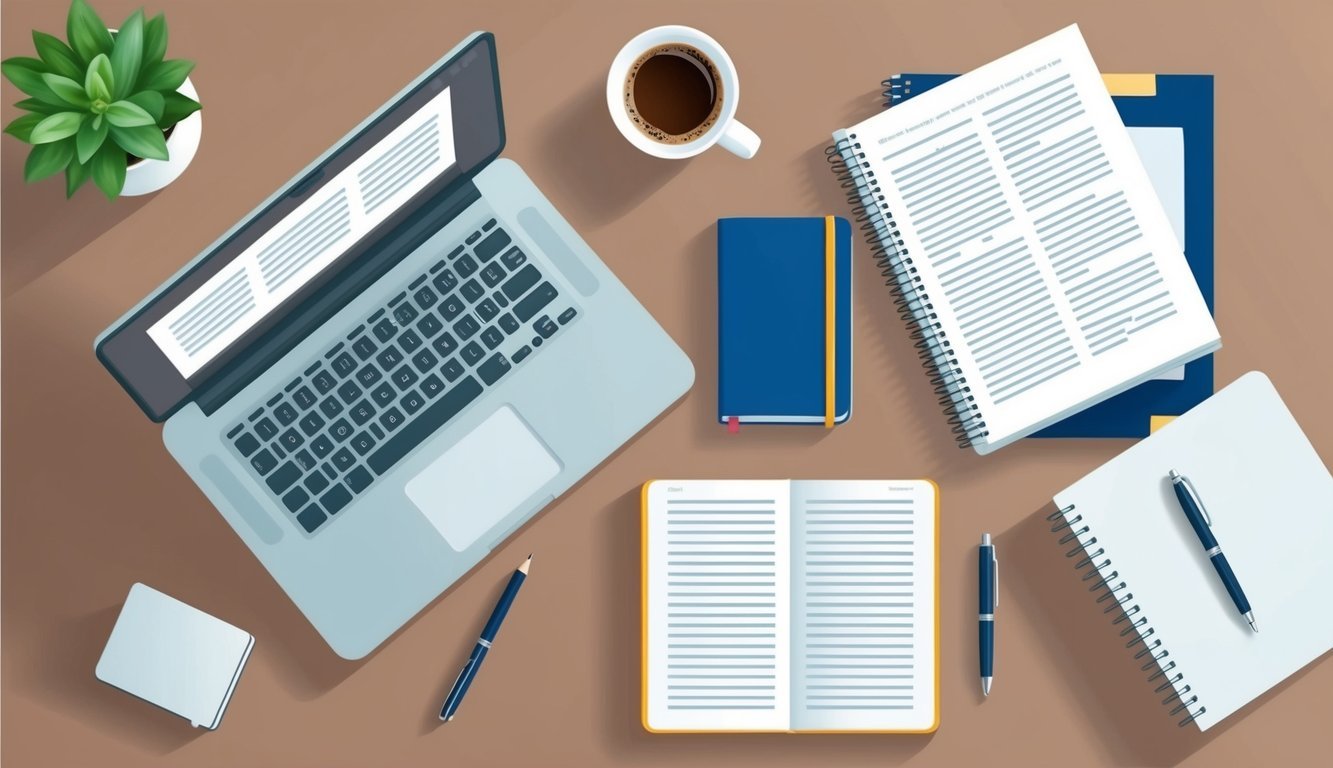
You’ve got questions about improving your business writing skills? Here’s some useful information on tools and strategies that can help you write clearly and persuasively.
What tools can help me write clearer business documents?
To write clearer documents, you can use tools like Grammarly and Hemingway Editor.
Grammarly checks grammar and style while Hemingway highlights complex sentences.
Both tools will help make your writing more straightforward.
Could you suggest ways to enhance my email writing skills for work?
Focus on being concise and clear in your emails.
Use bullet points for key details and make sure to craft a strong subject line.
Tools like ProWritingAid can help you refine your email drafts before hitting send.
Which software helps with checking grammar in professional reports?
For checking grammar in reports, try Ginger Software.
It offers real-time grammar and spell checking with helpful explanations, making your writing stronger and more professional.
How can I expand my business vocabulary and use it effectively?
To expand your vocabulary, read business articles and books, or use apps like WhiteSmoke that suggest synonyms.
Practice using new words in your writing to solidify your knowledge.
Any tips for crafting more persuasive proposals and presentations?
When crafting proposals, focus on the benefits for your audience.
Use straightforward language and support your points with data.
Tools like ProWritingAid can help you sharpen your arguments.
Are there strategies for writing business content quicker without losing quality?
To write faster without sacrificing quality, consider using templates for common documents.
You can also use tools like Grammarly to speed up your editing process.
This ensures you stay efficient while maintaining clarity in your writing.

