If you’re teaching English as a second language, you know how important it is to help your students improve their writing and speaking skills.
Finding the right software that uses artificial intelligence can make a huge difference in providing effective language correction.
With a variety of tools available, you can enhance your lessons and support your students’ learning journeys.

These AI-based programs not only help with grammar and spelling, but they can also offer suggestions for better sentence structure and vocabulary usage.
Whether you’re looking to create engaging lesson plans or simply assist students with their assignments, the right software can streamline the learning process and make it more enjoyable for everyone involved.
Grammarly
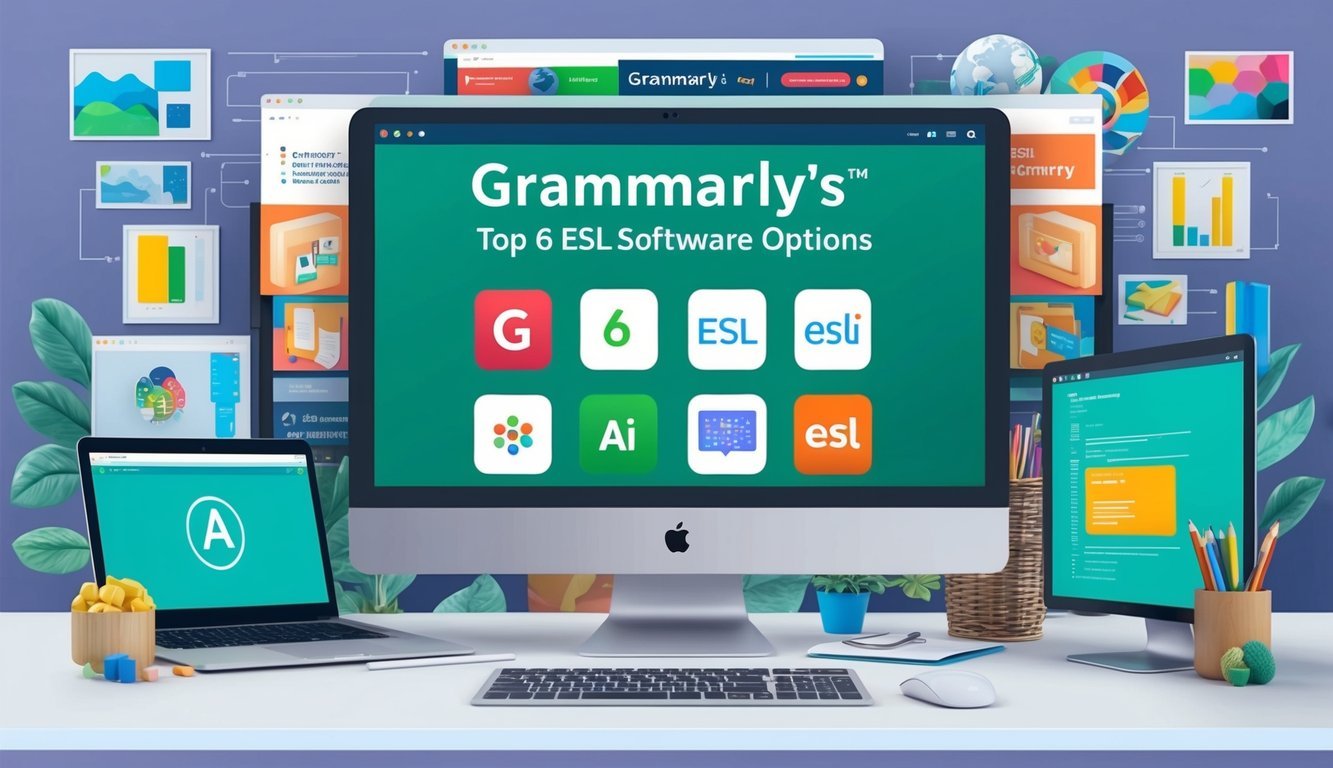
Grammarly is a popular tool for anyone looking to improve their writing.
It helps you spot errors in grammar, punctuation, and even style.
You can use it for various writing tasks, from emails to essays.
With its AI-based technology, Grammarly offers suggestions tailored to your unique writing style.
The tool checks your text in real-time, so you can catch mistakes as you write.
One feature you might find helpful is the tone detector.
It helps ensure that your writing matches the mood you want to convey, whether it’s casual or formal.
Grammarly also provides a browser extension, making it easy to use anywhere online.
You can get instant feedback on your writing, which can really boost your confidence.
Whether you’re a student or a professional, Grammarly is a handy companion.
It can help you communicate your ideas more clearly and effectively.
Ginger Software
Ginger Software is a handy tool for anyone looking to improve their writing.
It offers grammar checking, spell checking, and punctuation help all in one place.
You can rely on it to catch mistakes that you might miss.
What sets Ginger apart is its rephrasing feature.
When you type a sentence, it suggests smarter ways to say what you mean.
This can make your writing clearer and more engaging.
The software has different pricing plans to suit your needs.
You can choose between monthly, quarterly, or annual plans.
This means you have the flexibility to try it out without a long-term commitment.
Ginger is designed to work with various devices.
Whether you’re on a computer or using a mobile device, you can access it easily.
This ensures your writing is polished no matter where you are.
For those who want to enhance their creativity, Ginger offers synonym suggestions.
Just click on any word, and you’ll see different options to express your ideas better.
This adds a nice touch to your writing style and helps you find just the right words.
3) ProWritingAid
ProWritingAid is a tool designed to help you improve your writing.
It’s great for checking grammar and style.
Many users find it useful for polishing their work.
This software offers detailed feedback on various aspects of your writing.
You can choose different styles, like casual or academic, which makes it versatile.
It really focuses on helping you streamline your text.
ProWritingAid is especially good at spotting filler words and suggesting replacements.
It also provides reports that can help you understand your writing habits.
This way, you can learn and make adjustments over time.
While it compares to other tools like Grammarly, ProWritingAid has a more structured approach.
It’s all about guiding you through the writing process.
If you like to dig deep into your writing, this tool might be just what you need.
So if you’re looking to enhance your skills, give ProWritingAid a try.
You may find it’s exactly what you need to take your writing to the next level.
4) WhiteSmoke

WhiteSmoke is a solid option for anyone looking to improve their English writing.
This software uses AI technology to help you spot grammar, spelling, and punctuation mistakes.
You can think of it as your writing assistant that guides you step by step.
It checks your work and suggests corrections based on context.
This feature is super helpful for ESL learners.
The software also offers translation services.
If you write in your native language, WhiteSmoke can translate your text into clear, correct English.
This makes it easier to express your ideas without worrying about language barriers.
With a focus on natural language processing, WhiteSmoke aims to enhance your writing style too.
It helps you find synonyms and improve your overall text quality.
Many users have found it beneficial, especially for learning and practicing English.
If you want to enhance your writing and avoid common errors, WhiteSmoke is worth considering.
Slick Write

Slick Write is a handy tool for anyone looking to improve their writing.
It checks your work for grammar errors and stylistic issues in just seconds.
This free application lets you get feedback on your sentences.
You can find mistakes you might not notice, helping you to polish your text.
It’s great whether you’re a student, blogger, or a professional.
You can customize the feedback to focus on what matters most to you.
If you’re working on a specific project or need to write more clearly, Slick Write can guide you with useful suggestions.
The tool also helps with your writing style.
You’ll receive tips on how to make your sentences flow better and be more engaging.
It’s easy to use and perfect for anyone who wants to enhance their writing skills.
Check out Slick Write and see how it can help you write better every day.
6) LanguageTool
LanguageTool is a handy tool for anyone learning a language.
It’s an AI-based writing assistant that checks your grammar, spelling, and punctuation.
You can use it in over 30 languages, which is great for diverse language learners.
You can easily paste your text into it or type directly.
The tool gives you quick feedback on errors you might have missed.
It also helps improve your writing style and tone.
What makes LanguageTool stand out is its ability to work across various platforms.
You can use it with popular text editors and word processors.
Plus, it offers features like a personal dictionary to help you with specific words.
If you want a reliable tool to polish your writing, LanguageTool is worth a try.
It combines advanced AI with a user-friendly interface, making it perfect for learners at all levels.
You can enhance your skills with its smart corrections and suggestions available in different languages.
Understanding ESL Software

ESL software is designed to help you learn English more effectively.
These tools often include features like interactive lessons, grammar correction, and pronunciation practice.
Using AI-based language correction is a game changer.
It helps you identify mistakes you might not notice.
Instead of just pointing out errors, these tools often give suggestions for improvement.
Here are some common features you might find in ESL software:
- Grammar Checks: Corrects your writing and improves your skills.
- Speech Recognition: Helps you practice pronunciation and speaking.
- Interactive Exercises: Engaging activities to reinforce what you’ve learned.
- Progress Tracking: Shows your improvements over time and keeps you motivated.
Many platforms, like Babbel and Duolingo, have user-friendly interfaces.
They make it easy for you to learn at your own pace.
AI tools are becoming more popular.
They make learning English not just easy but also fun.
You can have conversations with chatbots or get feedback on your writing instantly.
These features help create a personalized learning experience tailored to your needs.
Overall, ESL software with AI offers a supportive way to boost your English skills.
AI-Based Language Correction Tools
AI-powered language correction tools are changing how students learn languages.
These tools use advanced technology to help you improve your writing and speaking skills by providing real-time feedback.
Let’s explore how they enhance your learning experience.
How AI Enhances Language Learning
AI-based tools analyze your text and spot errors in grammar, spelling, and punctuation.
They offer suggestions that are often more comprehensive than traditional methods.
For example, tools like LanguageTool not only correct mistakes but also explain why changes are necessary.
With AI, you get personalized feedback tailored to your skill level.
This means you can learn at your own pace.
If you’re struggling with specific grammar rules, the software can focus on these areas.
As a result, you can enhance your understanding while practicing your writing.
Adaptive Learning Features
One of the best features of AI language correction tools is their adaptive learning capabilities.
These tools learn from your writing patterns and mistakes, making the experience unique for you.
For instance, some tools offer exercises based on your errors and progress.
Many AI tools also provide a variety of practice activities.
These can range from simple grammar quizzes to more complex writing tasks.
By engaging with these exercises, you can reinforce your learning without feeling overwhelmed.
It’s about making language learning both effective and enjoyable!
Frequently Asked Questions

You might have some questions about AI tools for improving your English language skills.
Here are answers to help you find the right software for your needs.
What are the coolest AI-based apps for English language tuning?
Some of the standout AI-based apps include Grammarly and ProWritingAid.
These tools can help you polish your writing and make it more engaging.
They offer personalized feedback and suggestions that can really boost your language skills.
Can you recommend some groovy AI grammar fixers that cost zero bucks?
If you’re looking for free options, Slick Write is a great choice.
It checks your grammar and style without any cost.
You can also try the free version of Grammarly to get basic grammar and spelling checks.
I’m learning English, what AI tool rocks for picking up new skills?
For learning new skills, Ginger Software is a real gem.
It not only corrects your writing but also provides examples and suggestions to help you learn.
It’s user-friendly and great for learners at any stage.
Got any suggestions for AI English teaching apps that won’t break the bank?
WhiteSmoke offers affordable plans that won’t empty your wallet.
It’s designed to help with both writing and grammar, making it a solid choice for both teachers and students.
I’ve got the best free English learning apps for you!
For free apps, Ginger has a free version.
With it, you can practice basic grammar and writing skills.
Also, don’t forget to check online platforms that offer free resources and tools to enhance your learning.
Are there any outstanding AI programs you’d use for ESL teaching?
ProWritingAid is fantastic for ESL teaching.
It provides detailed reports and suggestions tailored to the needs of English language learners.
This can enhance your teaching and support your students’ growth effectively.

